Unlock FRP Xiaomi Redmi Note 7 Bypass FRP MIUI 11 M1901F7G in your Xiaomi Redmi Note 7 device, The FRP feature will automatically Enable ...
Unlock FRP Xiaomi Redmi Note 7 Bypass FRP MIUI 11 M1901F7G
in your Xiaomi Redmi Note 7 device, The FRP feature will automatically Enable as soon as you add a Google Account to your Xiaomi Redmi Note 7. If you want to disable it, you just need to delete your account.
How to Bypass FRP Xiaomi Redmi Note 7
- Power ON your Xiaomi Redmi Note 7.
- Connect your Xiaomi Redmi Note 7 to your Wi-Fi network.

- Click on Add network.

- Type youtube.com
- Long tap on the youtube.com then tabs on the link symbol.

- The youtube app appears on the screen.
- Click on any link on the description.
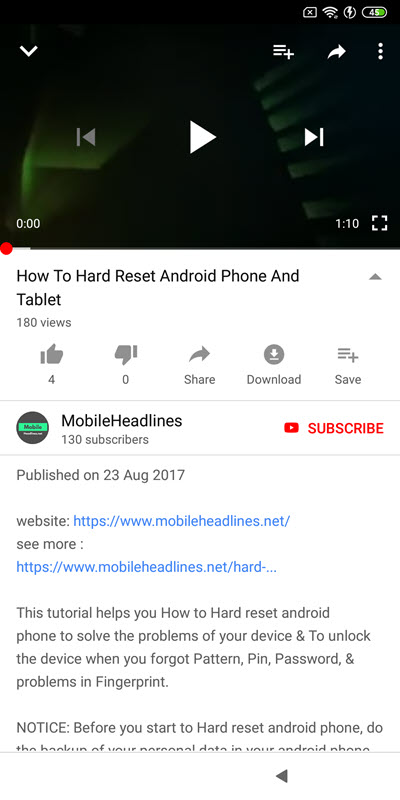
- A Mi Browser welcome page appears on the screen.

- Go to this link and Download Android_6_GAM.apk:
- Install Google account manager and don’t open it

- Go to this link and Download FRP_Bypassfrp.apk:
- Download FRP_Bypassfrp.apk and click on Open

- Click on 3 dots upright & choose browser sign in.
- Sign in with your Gmail account.

- Finally, Reboot your Xiaomi Redmi Note 7.
- Congratulations! you have successfully Unlock FRP Xiaomi Redmi Note 7 Bypass FRP MIUI 11 M1901F7G.






