Samsung Galaxy Note 10 Plus Specifications Samsung Note 10 Plus released in August 2019. Samsung Note 10 Plus comes with 12 GB RAM and 256...
Samsung Galaxy Note 10 Plus Specifications
Samsung Note 10 Plus released in August 2019. Samsung Note 10 Plus comes with 12 GB RAM and 256/512 GB ROM. The Samsung Note 10 Plus has a 6.80 inches Dynamic AMOLED capacitive touchscreen with a resolution of 1440 x 3040 pixels, Samsung Note 10 Plus runs on Octa-core 2×2.73 GHz & 2×2.4 GHz & 4×1.9 GHz Exynos 9825 or Octa-core 1×2.8 GHz & 3×2.4 GHz & 4×1.7 GHz Qualcomm SDM855 Snapdragon 855, and powered by a 4300mAh non-removable battery. The Samsung Note 10 Plus comes with a Quad MAIN camera 16-megapixel + 12-megapixel + 12-megapixel + TOF 3D VGA camera and a 10-megapixel on SELFIE Camera.
How to disable FRP
in your Samsung Galaxy Note 10 Plus device, The FRP feature will automatically Enable as soon as you add a Google Account to your Samsung Galaxy Note 10 Plus. If you want to disable it, you just need to delete your account.
How to Bypass FRP Samsung Note 10 Plus
- Power ON your Samsung Galaxy Note 10 Plus
- Connect your Samsung mobile to your Wi-Fi.
- Go back to welcome page & In the same time insert a sim card with a pin code + swipe from the top several time until the Notification shows up.
- Now, Enter the PIN code then tap OK + Quickly press several times on Notification setting.
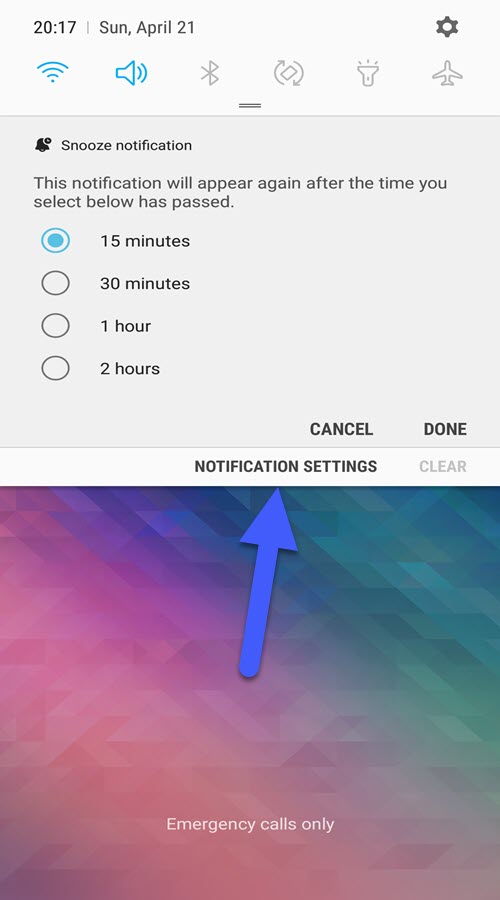
- Click on See all & Scroll down Then tab on YouTube.

- Click on the In-app notification setting.
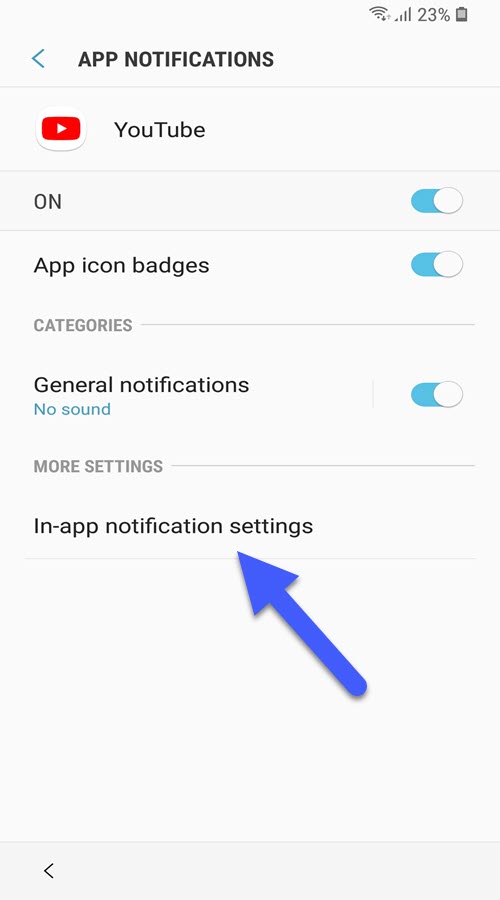
- Tab on History & privacy.
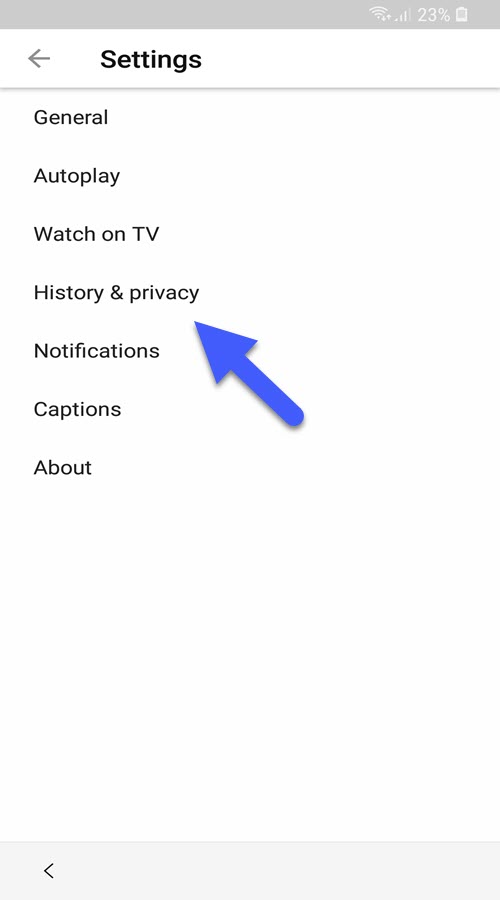
- Then click on YouTube Terms of Service.
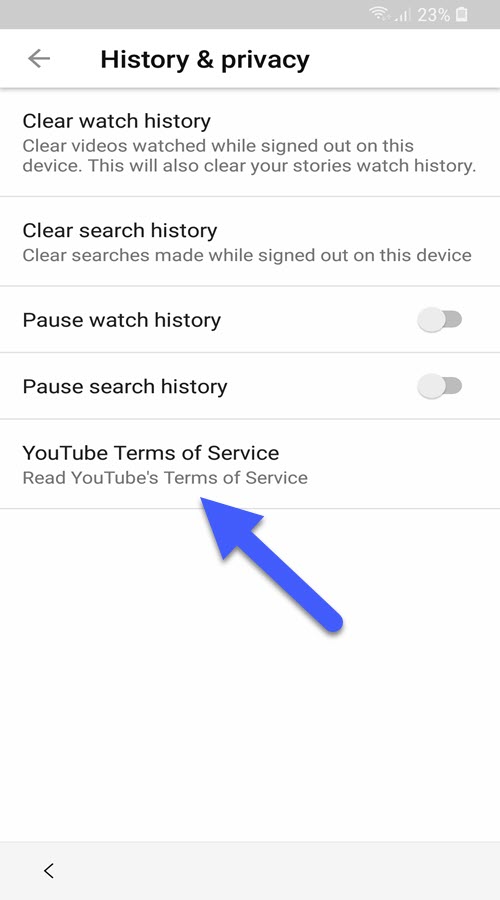
- A Google chrome page appears on the screen.
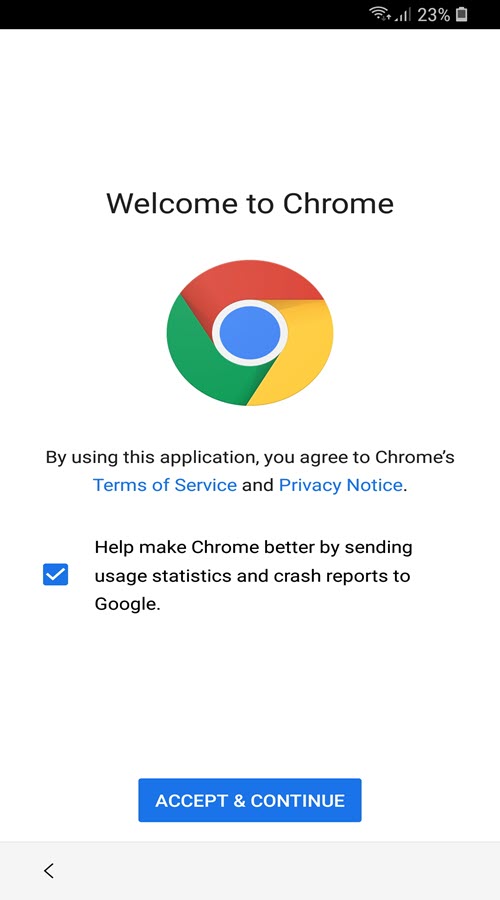
- Go to this link and Download FRPBypass app:
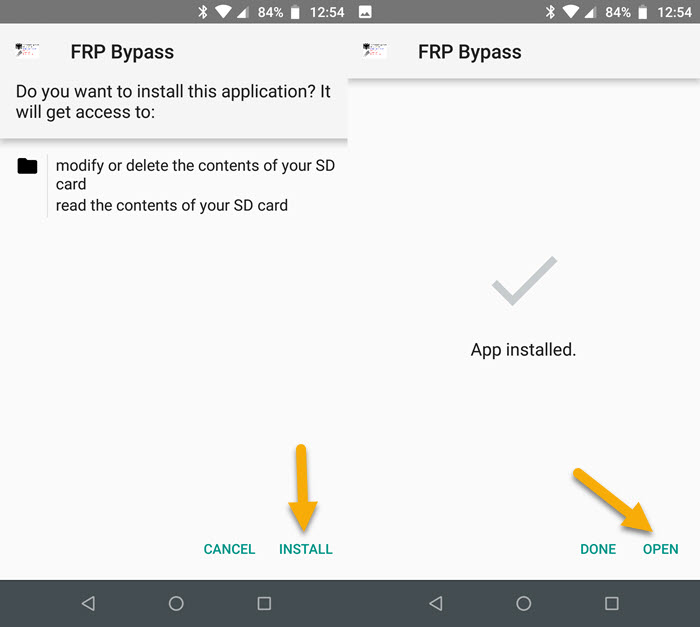
- Click on Google Account Manager APK Install.
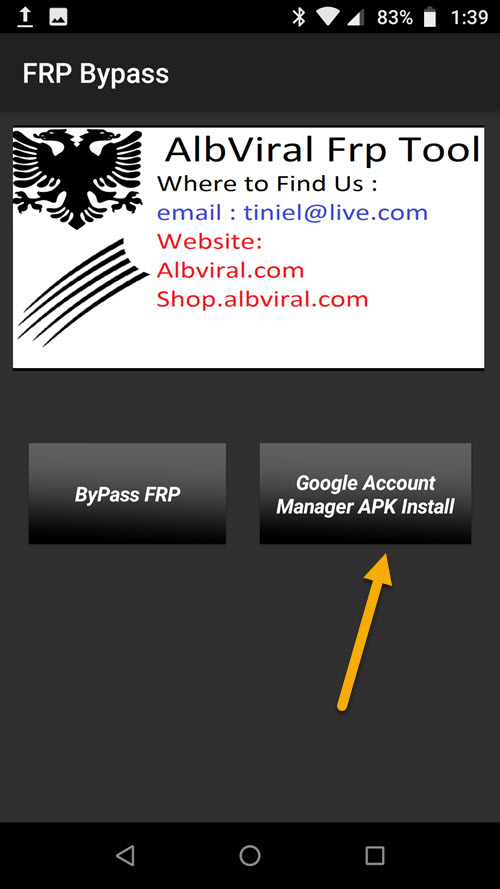
- Choose Version 5.0 for Android 8 Oreo or Android 9 Pie.
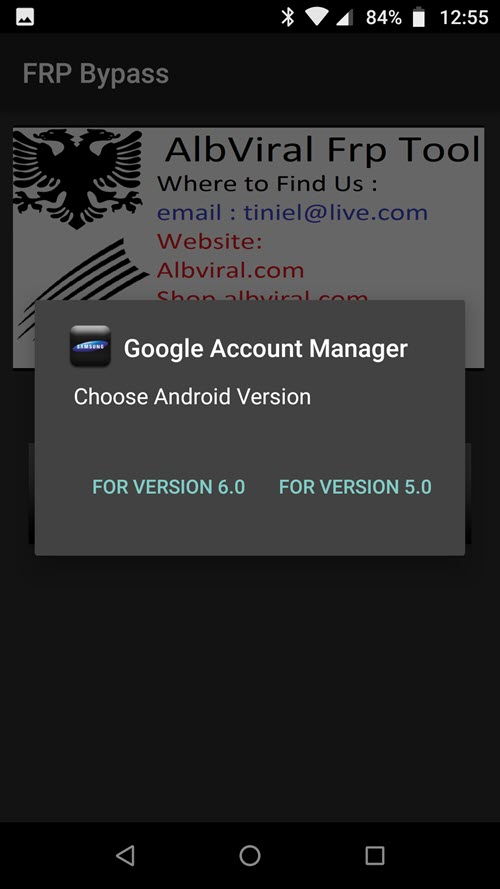
- Then install Google Account Manager APK
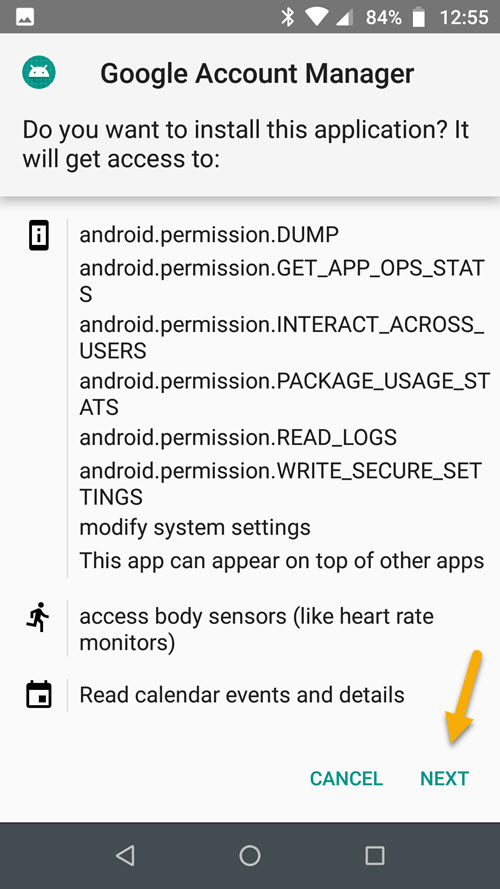
- Go back to FRP Bypass app & tab on ByPass FRP

- Click on BROWSER SIGN IN
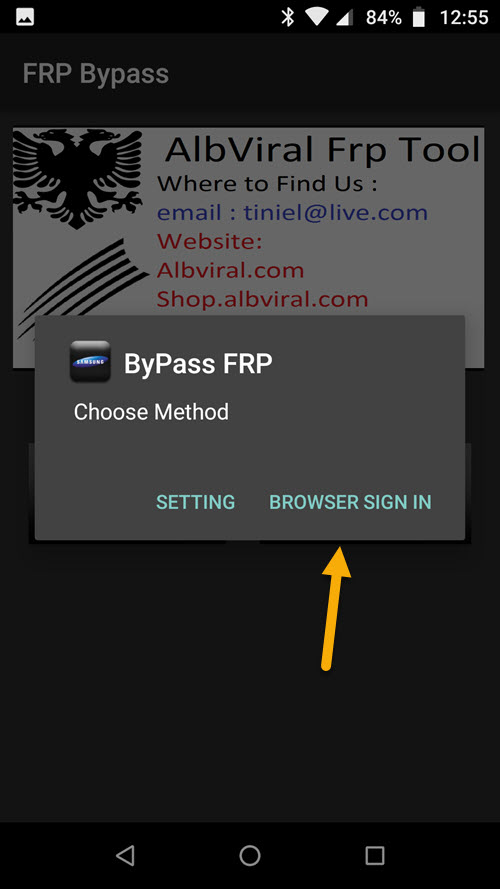
- Click on 3 dots upright & choose browser sign in
- You have successfully Bypass FRP Samsung Note 10 Plus







